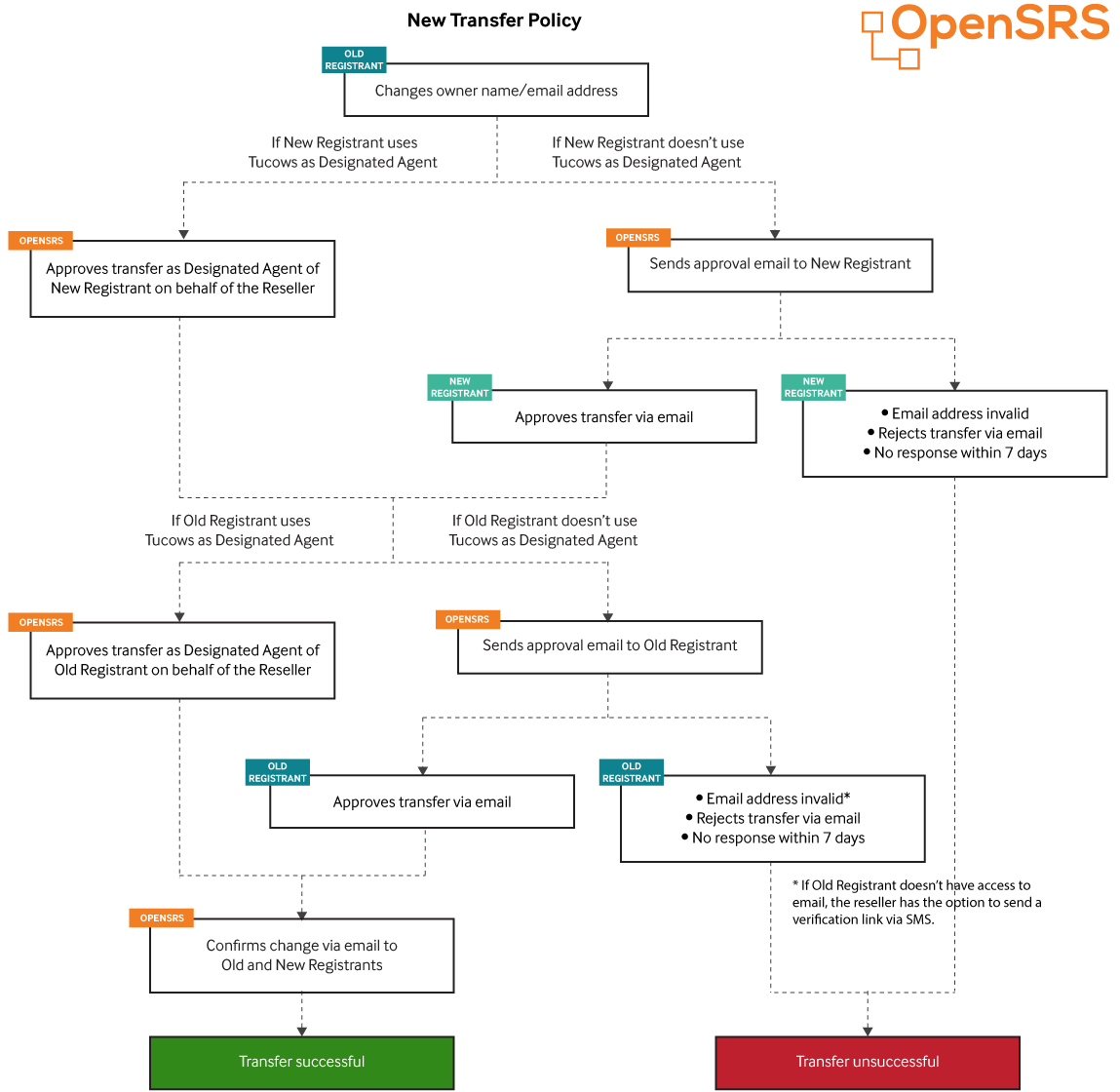On December 1st, 2016, new ICANN rules go into effect that change the way some domain contact information changes are processed.
What has ChangedThe policy that has changed is the Transfer Policy. Previously the policy only covered domain transfers between registrars. So, for example, if you transferred a domain from GoDaddy to Namecheap, the policy would come in to play and start what is called the "trade process," and the necessary confirmation and approval emails would be sent.
The new Transfer Policy now includes the process of changing "ownership" information. Which means that in addition to a domain transfers between registrars, now
any change to the FIRST NAME, LAST NAME, EMAIL ADDRESS or ORGANIZATION of the domain registrant (domain owner) will start the "trade process," even if the domain is not being transferred.
How to Avoid Problems or Delays that Could Be Caused by This Change- Take a few minutes now to make sure your registrant (domain owner) information is up to date, especially the email address.
- When you change the FIRST NAME, LAST NAME, EMAIL ADDRESS or ORGANIZATION for the registrant (domain owner), but are NOT transferring ownership to another person, make sure you approve the change by clicking the link in BOTH emails that you receive.
- Additionally, you can avoid any problems or potential delays by granting OpenSRS (our domain registrar) "Designated Agent" status (see below), which gives OpenSRS the right to automatically approve Change of Registrant updates for you. This option will be available on the confirmation page that is linked to in the change approval email(s).
More About How the Process Works- Any changes to FIRST NAME, LAST NAME, EMAIL ADDRESS or ORGANIZATION fields for the owner of any gTLD domain name will now start the trade process. Country code, or ccTLD domains such as .uk, .tv, .co, etc. are not affected by this change.
- The process involves obtaining explicit confirmation from current and new registrants before a change can be completed. If both confirmations are not received within 7 days, the change will fail and the whois will revert back to the previous registrant info. Similarly, if the new registrant approves the request but the old registrant denies the request, the whois will revert back to the previous registrant info.
- If you submit a second change of registrant request when one is currently pending, the first request will be canceled.
- After a change of registrant has been completed, previous and new registrant will receive a confirmation notice informing them that the change has completed.
- After a change of registrant has been completed, the domain is by default locked for transfers to a new registrar for 60 days.
Note that while the "current" and "new" registrant may be the same person, the "trade process" remains the same, meaning two emails are sent, one to the "current" registrant and one to the "new" registrant - even though they are the same person - and
both of those emails have to be acknowledged by clicking a link in the email.
See the image below for a flow chart detailing the complete process.60 Day Transfer LockBy default any registrant (domain owner) FIRST NAME, LAST NAME, EMAIL ADDRESS or ORGANIZATION change will impose a 60 day transfer lock on the domain.
The registrant (domain owner) can opt out of the 60 day lock on the confirmation page that is linked to in the change confirmation email(s).
If you intend to transfer a domain and change the registrant at the same time, we recommend transferring the domain first, and then the change the registrant. If you change the registrant first, the domain will be locked (if you don't opt-out), and the transfer will fail.
Note that the opt-out of 60 day transfer lock option is only available on the change confirmation page. That means if a registrant (domain owner) has made OpenSRS the "Designated Agent," they will not have the option to opt-out of the 60 day transfer lock (since the change is automatically approved and the registrant never sees the confirmation page).Designated Agent"Designated Agent" status gives OpenSRS the right to automatically approve Change of Registrant updates for you. You can contact us to enable Designated Agent status for a domain, or the option is available on the confirmation page that is linked to in the change approval email(s).
The Designated Agent status is applied to the specific FIRST NAME, LAST NAME, EMAIL ADDRESS and ORGANIZATION combination in the registrant (domain owner) contact. The Designated Agent setting will then apply to all existing or future domains that share that unique combination as a current or new registrant.
All newly registered domains and domains transferred to us from another registrar will automatically give "Designated Agent" status to OpenSRS. If you would like that status changed, please let us know. Also, any domain using Whois Privacy service will automatically give "Designated Agent" status to OpenSRS.Domain Registration AgreementThere is a new Domain Registration Agreement in place covering this updated Transfer Policy. Please read it, as it replaces any previous domain registration agreements.